







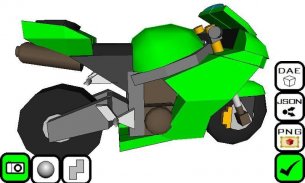
Qubism 3D modeling

Qubism 3D modeling介绍
<b>Qubism</b> lets you design and build simple 3D models using your touch screen device. It does this with digital construction blocks called 'qubes' that can be added, deleted, moved, stretched, sloped, shaped, rotated and coloured with a couple touches.
<b>Qubism</b> has been designed from scratch with a dedication on touch operation and performance. Focus on and Zoom in on areas that need work at higher precision and <b>Qubism</b> will accommodate.
Work is ongoing and takes a fair bit of my free time but constructive feedback is welcome. Please email me if you experience any problems.
<b>Exporting and saving Images and Models:</b>
Select the 'camera' tool from the leftmost menu and select the file type from the rightmost (tick) menu.
•<b>PNG:</b> Show off your model to you friends, should work with any social and photo apps installed
•<b>JSON:</b> Share you model with other Android devices running Qubism via email with this option
•<b>DAE:</b> Export your model in Collada format to develop it further with tools like Blender or Sketchup
All these files can be sent via gmail or saved to SD card if you have an app like 'Send to SD card' installed.
<b>Tips:</b>
All tools available in the menu only need a single touch to operate but the following shortcuts can speed things up:
•<b>Cancel operation in progress:</b> Tap screen with a second finger while the first is still on the screen
•<b>Pan, Zoom and rotate:</b> Use two fingers on the screen (e.g. pinch screen)
•<b>View:</b> Place two fingers on the screen then remove one
•<b>Focus:</b> Place one finger on a qube and tap twice quickly with a second finger
<b>Known limitations:</b>
•Qubes that are too close or two far away from the centre of the red axes will be cropped by OpenGL. Keep the red axes near the area you want to work on using the focus and pan tools before zooming in.
•The line removal rendering options are not perfect, it trims outlines where two Qubes meet but this can have unexpected results.
•Transparency requires Qubes to be rendered back to front, this is fine when editing but in camera mode this order is only calculated when the rendering mode changes and may be incorrect once you change the view. The new refresh button will appear once you change view and will recalculate the order but artifacts are still possible.
•Out of Memory issues can unavoidably occur outside of my control. Qubism will save your model for you and it will have a ? for its thumbnail when you re-enter the application.
•Qubism will never be able to load existing 3D file formats (Obj and even DAE) because it would be extremely difficult and often impossible to convert triangles meshes into qubisms internal format.</div> <div jsname="WJz9Hc" style="display:none"><b> Qubism 可让您设计和构建简单的3D模型使用触摸屏设备。它这样做是有数字称为“qubes”,可以进行添加,删除建筑块,移动,拉伸,倾斜,形状,旋转和着色与一对夫妇接触。
<b> Qubism 的设计从头开始对触摸操作和性能的执着。重点关注和放大需要工作在更高的精度和<b> Qubism 将容纳区域。
工作正在进行,利用了我的空闲时间公平一点,但建设性的反馈意见是值得欢迎的。请给我发电子邮件,如果您遇到任何问题。
<b>导出和保存图像和模型:
选择从最左侧菜单中的“摄像机”工具,然后从最右边(打勾)菜单中选择文件类型。
&#8226; <b> PNG:显示了你的模型给你的朋友,应与任何社会和照片的应用程序安装
&#8226; <b> JSON的:分享您模型通过电子邮件与该选项运行Qubism其他Android设备
&#8226; <b> DAE:导出您在的COLLADA格式的模型与像搅拌机或Sketchup的工具,进一步发展
所有这些文件都可以通过Gmail发送或保存到SD卡,如果你有一个像“发送到SD卡”安装应用程序。
<b>温馨提示:
在菜单中所有可用的工具只需要一个单一的触摸操作,但是下面的快捷键可以加快速度:
&#8226; <b>取消正在进行的操作:点击了第二根手指屏幕,而第一仍然是在屏幕上
&#8226; <b>平移,缩放和旋转:使用两个手指在屏幕上(如捏屏)
&#8226; <b>查看:将两个手指放在屏幕上,然后删除一个
&#8226; <b>聚焦:将一个手指上QUBE,用第二指
快速敲击两次
<b>已知限制:
&#8226; Qubes过于接近,两个远离红轴的中心将通过OpenGL的被裁剪。让你想工作使用的重点和平移工具的区域附近的红轴放大之前。
&#8226;线拆除渲染选项是不完美的,它剪裁勾勒在两个Qubes满足,但是这可能有意想不到的效果。
&#8226;透明度要求Qubes被渲染后到前,在编辑的时候,这是好的,但在相机模式下,该命令只计算在渲染模式变化,也可能是不正确的,一旦你改变了看法。新的刷新按钮,将出现一次你改变看法,并会重新计算的顺序,但文物仍然是可能的。
&#8226;内存不足的问题也不可避免地会出现我的控制之外。 Qubism将节省您的模型,你将有一个?它的缩略图,当你再次进入应用程序。
&#8226; Qubism将永远无法加载现有的3D文件格式(的OBJ甚至DAE),因为这将是非常困难的,往往无法转换的三角形网格成qubisms内部格式。</b></b></b></b></b></b></b></b></b></b></b></b></b></div> <div class="show-more-end">




























